Last Modified: February 11th, 2025
5 min read
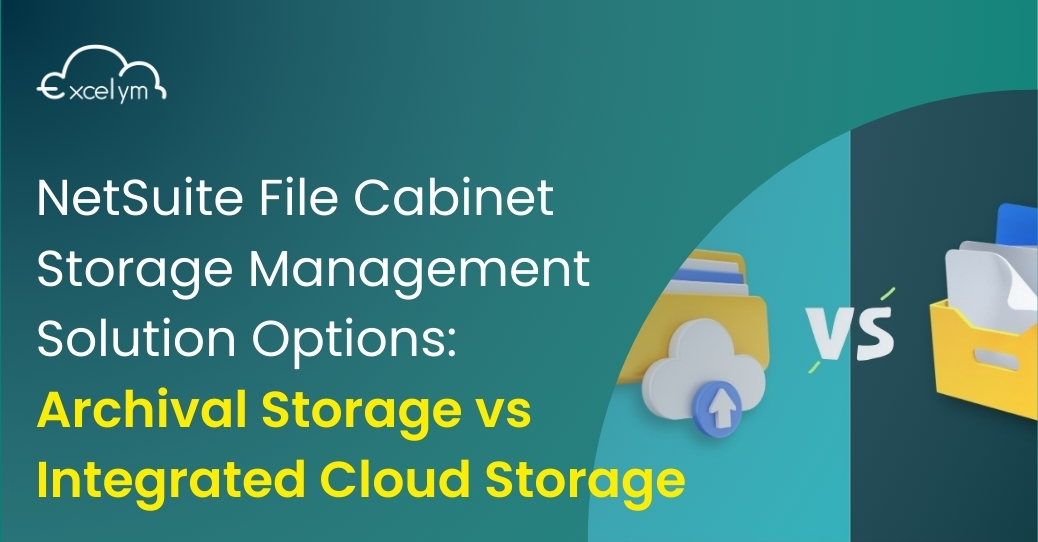
Overview of NetSuite’s File Cabinet
NetSuite’s File Cabinet is a crucial component of its cloud-based ERP system, designed to store and manage a business’s various files and documents. It serves as a centralized repository where users can upload, retrieve, and organize files related to different aspects of their operations, such as invoices, reports, contracts, and marketing materials.
However, the module provides a limited storage capacity of just 100 GB, which most companies quickly surpass. To increase storage, users can opt to pay an additional fee of at least $199 per month for every extra 10 GB, or they can upgrade to the premium tier, which offers 1,000 GB of storage for an extra cost of $60,000 per year.
This constraint poses a significant challenge for businesses that deal with large volumes of data, especially in industries like retail, manufacturing, and logistics. Companies often need to devise cost-effective strategies to manage these limitations without incurring excessive costs. Some organizations opt to implement data archiving policies, systematically moving older, less frequently accessed files to external storage solutions or cloud services with more competitive pricing structures. Others may streamline their document retention processes, ensuring that only essential, current files occupy space in the cabinet.
Additionally, leveraging third-party file management tools that integrate with NetSuite can offer alternative storage options, enhancing organizational efficiency while maintaining control over expenses. Due to the storage limitations of NetSuite’s File Cabinet, businesses are seeking effective solutions to manage their data needs without incurring excessive costs. Two key strategies frequently considered by organizations are archival storage and integrated cloud storage.
Archival Storage vs Integrated Cloud Storage
Archival Storage Solutions
Archiving is the process of moving data from an active, primary storage infrastructure to a secondary storage mechanism for long-term retention. These solutions offer significant cost savings since they offload low-value files and data objects that consume expensive disk space. There are several types of archival storage solutions that businesses can leverage to manage their NetSuite File Cabinet limitations:
- Cloud-Based Archives: Businesses can also opt to store archived files in third-party cloud storage services like Amazon S3, Azure Blob Storage, or Google Cloud Storage. These solutions offer scalability and durability in terms of data retention and can be integrated with NetSuite via application programming interfaces (APIs). However, organizations must carefully review the pricing structures to ensure that they do not incur unexpected additional costs.
- Hybrid Archives: Hybrid archival solutions combine on-premise space with cloud-based storage for companies that need both maximum control over their archived files’ accessibility and cost-effective offloading options. For instance, businesses may choose to store frequently accessed files within their premises while moving older documents to the cloud.
Learn more about Excelym’s NetSuite File Cabinet Solution. Archive the contents of your NetSuite File Cabinet to the cloud for lower cost storage. This while also allowing users to view/locate the object or file data in the NetSuite record where it is originally stored.
Integrated Cloud Storage Options
While archival storage solutions provide a workaround for NetSuite’s file cabinet limitations, businesses may also consider leveraging integrated cloud storage options to optimize their document management processes. These solutions offer direct integration with NetSuite and provide a seamless experience for users.
This alternative typically requires users to manage their files through an external application or platform. One significant disadvantage of relying on external applications to manage files outside of NetSuite is that it introduces additional steps into the workflow, potentially complicating the document management process. Users must learn and navigate multiple platforms, which can lead to inefficiencies and increase the likelihood of errors. Furthermore, this approach may require additional training for employees and could result in fragmented data management practices, where files are not consistently tracked or retrieved when needed.
Adding to the burden is the fact that the document management feature under this option generates a separate file reference address for stored data, distinct from its original record in NetSuite. This issue creates significant challenges for businesses that require accurate file tracking and version control.
Case Studies and Examples
Real-World Examples of Companies Utilizing Archival Storage:
Retail Chain Corporation
A large retail chain, facing the challenge of managing vast volumes of transactions and customer data, implemented a cloud-based archival storage solution. By transferring their older POS data to Amazon S3, they achieved considerable savings in storage costs. The archival system was integrated with their NetSuite ERP, allowing seamless data retrieval for audits and trend analysis, while keeping frequently accessed files on-premise.
Manufacturing Firm
A global manufacturing firm, overwhelmed by the storage costs associated with their NetSuite File Cabinet, adopted a hybrid archival strategy. They archived older production reports and inventory lists to Azure Blob Storage, which provided scalable storage at a reduced cost. Critical files remained onsite for quick access, while archival data was accessible through established APIs, ensuring business continuity without compromising on control.
Logistics Company
A logistics company, needing to store decades of shipment records, turned to Google Cloud Storage for their archival solution. This move reduced their dependence on expensive internal storage infrastructure and allowed for better space management in their NetSuite File Cabinet. Despite moving data offsite, the integration allowed employees to search and retrieve archived documents directly from their NetSuite dashboard, streamlining operations and enhancing productivity.Through these examples, companies can see the tangible benefits of utilizing archival solutions to manage their data more effectively while controlling costs.
Considerations for Choosing the Right Solution
Factors to Consider When Selecting Between Archival and Integrated Cloud Storage
When deciding between archival and integrated cloud storage solutions, businesses should carefully assess their unique needs and requirements. Key factors to consider include:
- Data Access Frequency: Evaluate how often stored data will be accessed. Archival storage is generally more cost-effective for infrequently accessed data, while integrated cloud storage might be preferable for files that need regular access and updating.
- Cost Efficiency: Compare the cost implications of both options. Archival storage typically offers lower costs for long-term retention, but may incur expenses when retrieving data. Integrated cloud storage, although potentially pricier, often provides predictable monthly pricing.
- Scalability Requirements: Consider future data growth and how each solution can accommodate this. Cloud-based options, whether archival or integrated, usually offer greater scalability compared to on-premise solutions.
- Control and Compliance: Determine the level of control required over data and the necessity for compliance with industry regulations. On-premise archival offers maximum control, whereas cloud solutions may necessitate careful review of service provider compliance and security measures.
- Integration and Usability: Assess how easily either solution can be integrated with existing systems, such as NetSuite. Integrated cloud storage offers direct integration, making it simpler for users, while archival solutions might involve more complex retrieval processes.
- Disaster Recovery and Backup: Evaluate the disaster recovery capabilities of each storage option. Integrated cloud storage often provides better resilience and backup features, while archival solutions might require additional measures to ensure data protection.
By weighing these factors, companies can make informed decisions that align with their operational goals and budget constraints.
Don’t Know Which Solution to Choose?
If you’re unsure about the best storage solution for your business, start by assessing your current and future data needs. List the types of data you handle, how often you access them, and whether you need real-time retrieval. Involve stakeholders from IT, finance, and operations to understand priorities within your organization. Conduct a cost-benefit analysis comparing the long-term savings of archival storage with the productivity benefits of cloud solutions. Consulting with storage experts or vendors can help clarify your options and ensure your choice meets your strategic goals and compliance requirements. This comprehensive approach will help you choose the right solution and improve your data management.
Serge is a Managing Partner and the head of sales and business development.
Published on: September 25, 2024