Last Modified: September 8th, 2022
4 min read
What is invoice and billing management in NetSuite?
In NetSuite, invoice and billing management refers to the process of tracking the amount owed by customers for the goods and services they have purchased. Bills are created in order to track what was sold, the quantity, and the total amount owed. This information is essential for receiving payments from customers.
Once customer bills have been entered into NetSuite, they need to be sent to the customer so they are aware of how much is owed. This can be done by printing the bill and mailing or faxing it, or by emailing the bill directly to the customer.
After a bill has been paid, the payment information needs to be recorded in NetSuite. This can be done manually or through automated means such as setting up bank rules. Once payments have been applied, the bill will show as paid in full and the customer’s account balance will be updated accordingly.
Invoice and billing management in NetSuite is a critical part of tracking customer account balances and ensuring that payments are received in a timely manner. By keeping accurate records of what was sold, when it was sold, and how much is owed, businesses can avoid collections issues and maintain positive relationships with their customers.

Different modes (forms) of billing in NetSuite
There are different options for billing customers in NetSuite. Depending on the product or service being sold, businesses can choose to bill customers via invoice, a statement charge, or cash sale.
An invoice is a bill for goods or services that have been provided to a customer. In NetSuite, businesses can create invoices manually or have them generated automatically based on sales orders.
A statement charge is a bill for goods or services that have not yet been provided to the customer. This could be used, for example, if a customer needs to be billed in advance for a service that will be provided at a later date.
A cash sale is a bill for goods or services that are paid for immediately, at the time of purchase. This is typically used for retail sales where the customer pays with cash, check, or credit card.
Advanced billing
For businesses that need more control over their billing process, NetSuite offers advanced billing features. This includes the ability to create recurring billings, prorate charges, and automatically generate invoices based on sales orders.
Recurring billings are charges that repeat at regular intervals, such as monthly or yearly. This is often used for subscription-based services.
Prorate charges allow businesses to bill customers based on the number of days or units used, rather than a fixed price. This can be helpful when billing for services that are used intermittently, such as storage rental or software licenses.
Automatically generating invoices from sales orders can save time and ensure accuracy by eliminating the need to manually create invoices.
Billing terms and due dates
Another important aspect of invoice and billing management is setting the terms and due dates for customer bills. Terms are the length of time a customer has to pay their bill, and are typically expressed as “net 30” or “net 60.” This means that the customer has 30 or 60 days to pay the bill, respectively.
Due dates are the specific date by which a bill must be paid. In NetSuite, businesses can set custom due dates for each customer, or have them automatically generated based on the customer’s terms.
If a customer does not pay their bill by the due date, the bill is considered late. Late payments can have negative consequences for businesses, such as decreased cash flow and increased accounting and administrative costs.
To avoid these problems, businesses need to have a system in place for tracking late payments and following up with customers. NetSuite offers a variety of tools to help businesses manage late payments, including customizable email templates and dunning management.
Standard invoice types available in NetSuite
In NetSuite, businesses can choose from the following standard invoice types:
Finance Charge
The Finance Charge invoice type is used to bill customers for late payments. Includes:
- date
- finance charge number
- bill-to address
- terms
- due date
- project
- item
- description
- amount
- total
Product Invoice
The product invoice type is used to bill customers for physical goods that have been shipped. Includes:
- standard service invoice information
- ship-to address details
- ales representative
- ship date
- FOB
- unit price
Professional Invoice
The professional invoice type is used to bill customers for services that have been provided. Includes:
- date
- invoice number
- bill-to address
- terms
- due date
- project
- item name
- description
- amount, tax
- total
Service Invoice
The service type of invoice is used to bill customers for time and expenses that have been incurred. Includes:
- standard professional invoice information
- PO# with itemizes quantity and rate for each line item
Progress Invoice
Progress type of invoice is used to request partial payment for work that has been completed. This is typically used for larger projects that are billed in phases. Includes:
- date
- invoice number
- bill-to address
- terms
- due date
- PO#
- sales rep
- end date
- shipping information
- item name
- current percentage completed
- description
- the amount and total cost percentage
NetSuite’s invoice and billing management capabilities allow businesses to streamline their invoicing and billing processes. The system allows businesses to create invoices, track payments, and manage bills. Additionally, businesses can also set up recurring invoices and automate the billing process.
Serge is a Managing Partner and the head of sales and business development.
Published on: May 17, 2022