Last Modified: October 17th, 2023
4 min read

NetSuite CRM is the most powerful and affordable cloud-based customer relationship management (CRM) solution for small to medium-size businesses. NetSuite’s CRM system has a variety of features that offer many benefits to your business. In this blog post, we will discuss NetSuite CRM’s best features and show you why they are so great and why you should make the switch.
1. Customer Management
NetSuite CRM has smart, integrated tools that help you manage all your customer information in one central place. You also have the ability to create customer hierarchies and delegate tasks to other team members. NetSuite CRM also makes it easy for you to assign different sales teams to specific customers so you can focus on high-value opportunities.
2. Real-time Dashboards
The NetSuite dashboard is the hub of your CRM system and it provides you with up-to-the-minute information on all aspects of your business. You can view performance metrics, customer data, and lead activity in real-time from anywhere that has Internet access.
3. Time-Tracking
NetSuite CRM allows you to track time spent on different tasks and add it to the invoice cost. This feature can help your business save money in many ways:
- You will be able to better plan for how much staff is needed
- Your invoices are more accurate, saving you money with incorrect taxes or fees
- It is easier to compare your hours with the rates of other employees
4. Salesforce Automation
You’ll be able to automate your routine tasks like quoting, lead tracking, order processing, invoicing – everything from start to finish. The system is also integrated with many of the most popular accounting and POS systems.
5. Customer Service Management
NetSuite CRM has a feature that allows you to set up and run customer service training for your team. The system also gives you the ability to customize its features, so if there are certain aspects of customer service management that you want more visibility into, those can be customized in NetSuite CRM as well.
6. Lead Management
NetSuite CRM’s Lead Management feature allows you to view the opportunities associated with your leads, who deals with them, and also their timelines for follow-up. You can also filter leads by status so that you can focus on opportunities in progress or close to closing.
7. Reporting & Analytics
You’ll have the ability to look at all of your key performance metrics in aggregate or drill down into the individual customer to see their lifetime value (LTV) and frequently visited pages.
8. Marketing Automation
NetSuite CRM can be used to create and send email blasts, track your prospects’ engagement with the emails you’re sending them, and automatically follow up with those who haven’t engaged. You’ll also have access to a variety of campaigns that are pre-built for different purposes: lead nurturing campaign templates or marketing automation sequences.
9. Campaign Management
NetSuite CRM can be used to create and send email blasts, track your prospects’ engagement with the emails you’re sending them, and automatically follow up with those who haven’t engaged. It’s easy to create and manage targeted campaigns that are based on demographics, purchase trends, response patterns, and support histories. You’ll also have access to a variety of campaigns that are pre-built for different purposes: lead nurturing campaign templates or marketing automation sequences.
10. Document Templates
NetSuite CRM allows you to set up templates for quotes, proposals, contracts and more online so that they are always available when you need them. This will save time because you don’t have to recreate these items from scratch each time – just update the content as needed according to your customer’s needs.
11. Knowledge Management
NetSuite CRM makes it easy for your team to share knowledge and information in a centralized location. You will be able to add documents, photos, videos, links – anything that can help convey the issue at hand or provide an answer. Implementing Knowledge Management will help everyone on your team stay up-to-date with the latest information.
12. Case Management
NetSuite CRM has a powerful case management tool that lets you track customer cases, tie them to specific sales opportunities and assign them to the right people. NetSuite CRM helps you manage customer service cases more easily by providing features like a case status dashboard, automatic notifications when new customers join a queue for assistance.
13. Customer Portal
Customer Portal’s interactive, personalized service can help you provide the best customer experience possible. Customers will be able to ask questions and complete transactions online while also looking through your knowledge base or submitting a support issue for resolution by our team of experts – all in one place!
14. Incentive Compensation
NetSuite CRM has tools that allow you to offer incentives such as discounts or coupons. You can also create a contest and set up rules for winners, like the most orders this quarter or the first customer to hit 1000 points.
15. Opportunity Management
With NetSuite CRM’s integrated sales opportunities tool, your team will be able to see how many opportunities they have won and your pipeline. You’ll also be able to track the status of your opportunities and see how long they have been in that stage.
16. Partner Management
NetSuite CRM has an integrated system for tracking all your partners’ information, including customer data so you can stay connected with them easier. You will also be able to manage different levels of relationships with your partners.
17. Sales Forecasting
NetSuite CRM’s forecasting tool will help you manage your forecast and see the data in aggregate or by individual customers. You’ll also get a projected date for when that sale should be closed out, which is great if you’re trying to hit an end-of-month target.
18. Easy Integration
NetSuite CRM allows integration with other tools and services that you are already using such as Google Maps, PayPal, Salesforce Chatter, QuickBooks Online, or Xero. You’ll also be able to integrate your systems for sales reporting like SAP Business One or Microsoft Dynamics 365 ERP & CRM.
In this blog post, we have discussed NetSuite CRM’s best features and the benefits they provide. These are some great reasons to make the switch today! If you’re interested in learning more about how these features could benefit your business, contact us for a free initial consultation on how to better your lead-to-sales process.
Serge is a Managing Partner and the head of sales and business development.
Published on: August 6, 2021